As mobile phones continue to dominate our digital landscape, businesses are increasingly prioritising the development of mobile apps to enhance user engagement. However, developing a robust app is only the beginning; rigorous testing is essential to ensure that apps perform optimally across various devices, networks and operating systems. This article provides a look at how to carry out effective mobile app testing, its importance and best practices to ensure your app ranks and performs well across devices.
Table Of Contents
- 1 Introduction to Mobile App Testing
- 2 Why Is Mobile App Testing Important?
- 3 How is Mobile App Testing Different from Web App Testing?
- 4 Types of Mobile Apps and Testing Methods
- 5 Manual vs Automated Mobile App Testing
- 6 Mobile App Testing Process
- 6.1 1. Planning and Strategy Development
- 6.2 2. Choosing the Right Testing Method
- 6.3 3. Testing on Emulators and Real Devices
- 6.4 4. Automated Testing Frameworks
- 6.5 5. Functional Testing
- 6.6 6. Compatibility Testing
- 6.7 7. Usability Testing and Beta Testing
- 6.8 8. Performance Testing
- 6.9 9. Security Testing
- 6.10 10. End-to-End Testing
- 7 Best Practices for Mobile App Testing
- 8 Common Pitfalls to Avoid in Mobile App Testing
- 9 Conclusion
Introduction to Mobile App Testing
Mobile app testing refers to the process of evaluating a mobile application’s performance, usability and functionality across various devices, operating systems and conditions before it is released to users. It ensures that the mobile app meets the expected technical, business and user requirements.
Mobile app testing is critical because users demand seamless experiences: any app that crashes or malfunctions risks losing its audience to competitors.
Why Is Mobile App Testing Important?
The core reason mobile app testing is vital lies in user experience; driven by the diversity of devices, operating systems and networks that apps must function on. Unlike desktop applications, mobile apps must be compatible across a wider array of hardware and software configurations. Testing ensures that apps meet user expectations, which is crucial for maintaining a positive brand image and achieving a high return on investment (ROI).
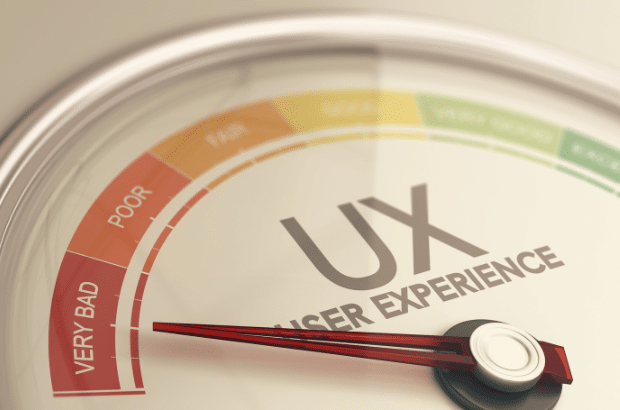
According to research, 88% of users abandon an app after using it once if it doesn’t meet their expectations. Therefore, mobile app testing helps avoid negative user experiences and ensures:
- A smooth and intuitive user interface (UI)
- Better app performance across devices
- Compatibility with multiple operating systems (Android, iOS)
- Integration with device-specific features like GPS, camera, or network
- reduced risks related to security vulnerabilities
- Brand trust and loyalty
- Reduced risk of post-launch failures
- Increased user satisfaction
Furthermore, the increase in mobile device usage — projected to reach 7.49 billion users by 2025 means businesses must optimise their apps for a diverse audience. Failing to do so could lead to losing a significant portion of the market share.
How is Mobile App Testing Different from Web App Testing?
Mobile app testing and web app testing are fundamentally distinct due to the environments they are built for and how users interact with them. Mobile apps are designed for smartphones and tablets, meaning they need to account for various hardware-specific features like GPS, accelerometers and different screen sizes. As a result, mobile app testing focuses on device-specific factors such as battery consumption, network strength, gestures (scroll, pinch, zoom) and device fragmentation across different screen sizes and resolutions
Additionally, mobile apps require testing on multiple device types and operating systems (iOS and Android), which introduces the need for real-device testing to simulate actual user conditions.

Web app testing, on the other hand, focuses on ensuring that the app functions smoothly across different web browsers (Chrome, Firefox, Safari, etc.) and operating systems (Windows, macOS). It involves checking cross-browser compatibility, server interactions and how the app adapts to various screen sizes via responsive design. While mobile app testing emphasises network conditions, gestures like pinch and zoom and device fragmentation, web app testing is concerned with ensuring a consistent user experience across different browsers and network speeds. This makes mobile app testing more complex due to the vast number of device and OS combinations that need to be accounted for.
Types of Mobile Apps and Testing Methods
To effectively test mobile apps, you must first understand the type of app being tested:
- Native Mobile Apps: These are platform-specific apps designed for either Android or iOS. Native apps provide superior user experiences but require individual testing for each platform.
- Web Apps: These are websites optimised for mobile viewing and interaction running via mobile browsers and don’t require installation. Testing here focuses on cross-browser compatibility, responsiveness and performance under varying network conditions.
- Progressive Web Apps (PWAs): A hybrid of native and web apps, PWAs function like native apps but are accessed through browsers. Testing focuses on usability, offline functionality and compatibility across browsers.
- Hybrid Apps: These combine native and web apps. Built using web technologies, hybrid apps demand testing for both web and native functionality across multiple platforms.
Each type of app presents its own set of challenges and mobile app testing strategies should be adjusted accordingly.
Manual vs Automated Mobile App Testing
Testing can be conducted manually or using automated frameworks.
Manual Testing is the process of testing apps on real devices without the use of automated tools. It’s useful for identifying bugs that automated testing may miss, especially with regard to the app’s look and feel. Testers can interact with the app like real users, making it ideal for usability and exploratory testing.
Automated Testing uses software tools to run tests on an app. It’s particularly effective for repetitive tasks, regression testing and performance testing. Automated testing tools like Appium and Selenium can run thousands of test cases quickly, helping development teams release apps faster.

Mobile App Testing Process
Mobile app testing is a systematic, multi-stage process designed to thoroughly evaluate an app’s functionality, usability and performance across various devices and conditions. Each stage plays a critical role in ensuring the app delivers a seamless user experience. Here’s a breakdown of the stages involved in the mobile app testing process, combined with key testing strategies for optimal results:
1. Planning and Strategy Development
The testing process begins with careful planning. A comprehensive test plan is developed to define the testing goals, types of testing (manual or automated) and expected outcomes. This foundational stage sets the direction for the entire testing lifecycle, ensuring that every aspect of the app is evaluated thoroughly.
2. Choosing the Right Testing Method
Deciding between manual and automated testing is essential. Automated tests are ideal for repetitive scenarios like regression testing, where large volumes of data need to be processed quickly. Manual testing, on the other hand, excels in scenarios where human intuition is necessary, such as usability or beta testing.
3. Testing on Emulators and Real Devices
Initial testing often takes place on emulators and simulators, which allow developers to validate the app’s behaviour without needing physical devices. However, final testing must be performed on real devices to account for differences in hardware, such as battery performance, screen resolution and natural gestures like swiping. This ensures the app performs well under real-world conditions.
4. Automated Testing Frameworks
To improve efficiency and accuracy, automated testing frameworks such as Appium, Calabash, XCUITest and Espresso are commonly used. These frameworks automate the testing process across multiple devices and operating systems, reducing manual effort and speeding up the testing cycle.
5. Functional Testing
At this stage, functional testing ensures that the app works as expected across various devices. It focuses on key functionalities, including the user interface, device interaction and core features like login processes, navigation and data input.

6. Compatibility Testing
With over 9,000 different mobile devices globally, compatibility testing is crucial to ensure the app runs smoothly across a wide variety of screen sizes, operating systems and hardware configurations. This step is particularly important in providing a consistent experience for all users, regardless of their device type.
7. Usability Testing and Beta Testing
Usability testing evaluates whether the app is intuitive and easy to use. This is complemented by beta testing, where feedback from real users is gathered to fine-tune the app. Both tests are crucial for improving the user experience and ensuring the app meets user expectations.
8. Performance Testing
Performance testing evaluates how well the app handles different conditions, such as high user loads, varying network speeds and large data volumes. By simulating real-world scenarios like peak traffic or poor network connections, testers ensure the app remains stable and responsive under stress.
9. Security Testing
As cyber threats become increasingly sophisticated, security testing is critical to ensure the app is protected against vulnerabilities. This stage involves verifying the robustness of data handling, authentication processes and encryption mechanisms to prevent unauthorised access and data breaches.
10. End-to-End Testing
Before the app is released, end-to-end testing validates the entire user flow, ensuring that all functionalities work seamlessly together. This comprehensive test covers every aspect of the app, from the initial user interaction to the final transaction or output, ensuring that users have a smooth, error-free experience.
By following these stages and employing key strategies like functional, compatibility and security testing, mobile apps can be thoroughly validated to provide a high-quality, user-centric experience. Ensuring the app performs well in real-world conditions across devices, networks and user scenarios is the ultimate goal of an effective mobile app testing process.
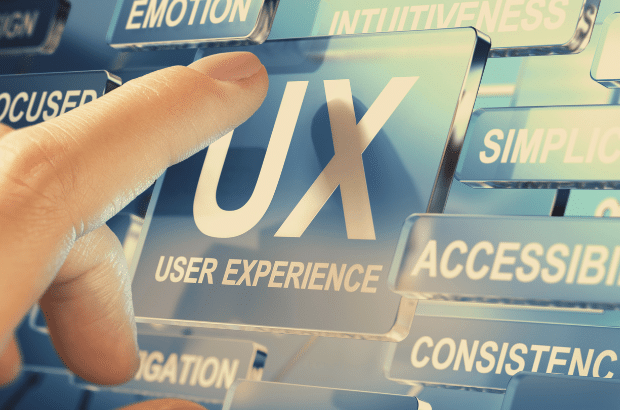
Best Practices for Mobile App Testing
Here are some industry best practices for optimising your mobile app testing process:
- Test on Real Devices: Although emulators and simulators are useful during the development phase, testing on real devices is essential. This helps assess how the app will function in real-world scenarios, under actual network conditions and with various hardware.
- Focus on Core Features First: Identify the most important features of your app — these are the ones that must work flawlessly. For example, in an e-commerce app, the payment gateway, product search and cart features should be tested first.
- Combine Manual and Automated Testing: Both manual and automated testing have their strengths. While automated testing can quickly cover repetitive tasks, manual testing provides human insight into usability and user experience
- Monitor System Updates: Ensure that your app remains compatible with the latest operating system updates to avoid performance issues when users upgrade their devices
- Test Early and Often: Incorporate testing at the earliest stages of development to catch bugs before they escalate. This approach, known as test-driven development, ensures that quality is built into the app from the beginning
- Simulate Real-World Conditions: Testing should go beyond basic functionality. Test apps under conditions like weak network signals, different time zones and varying battery levels to replicate real-world user experiences
- Cross-Platform and Localisation Testing: It is essential to verify that your app functions consistently across different platforms, devices and languages.
- Conduct Beta Testing: Beta testing is when a select group of users tests the app before it’s released to the public. This helps identify bugs and usability issues from a user perspective.
- Continuous Testing: Mobile app development is iterative, with frequent updates and new features added regularly. Continuous testing throughout the development process ensures that every new update doesn’t break existing functionalities.

Common Pitfalls to Avoid in Mobile App Testing
- Relying solely on emulators: While emulators are helpful, they cannot replicate all real-world conditions.
- Not having a clear testing strategy: A well-defined test plan ensures that critical areas are covered. Define what the app is intended to achieve, identify the target audience and understand user expectations.
- Checking only the UI: While the user interface (UI) is crucial as it serves as the app’s visual representation, it’s essential to ensure other components, such as APIs and backend services, are equally well-tested.
- Ignoring user feedback: Users often notice things that developers or testers miss, making beta testing invaluable.
- Neglecting security testing: Especially for apps dealing with personal data, security testing must be a priority.
Conclusion
In a world where mobile apps are integral to business success, mastering mobile app testing is crucial for delivering high-quality user experiences. Mobile app testing is essential to ensure that your app delivers a seamless user experience across devices and platforms. A well-tested app not only enhances user satisfaction but also increases engagement, retention and ultimately, revenue.
For optimal mobile app testing, leveraging both manual and automated strategies, along with real-device testing, is crucial. As mobile technology continues to evolve, staying updated with the latest testing techniques and tools will be key to delivering successful mobile applications.
Related Articles
16 Reasons Why AI in Software Testing Cannot and Will Not Replace Software Testers

