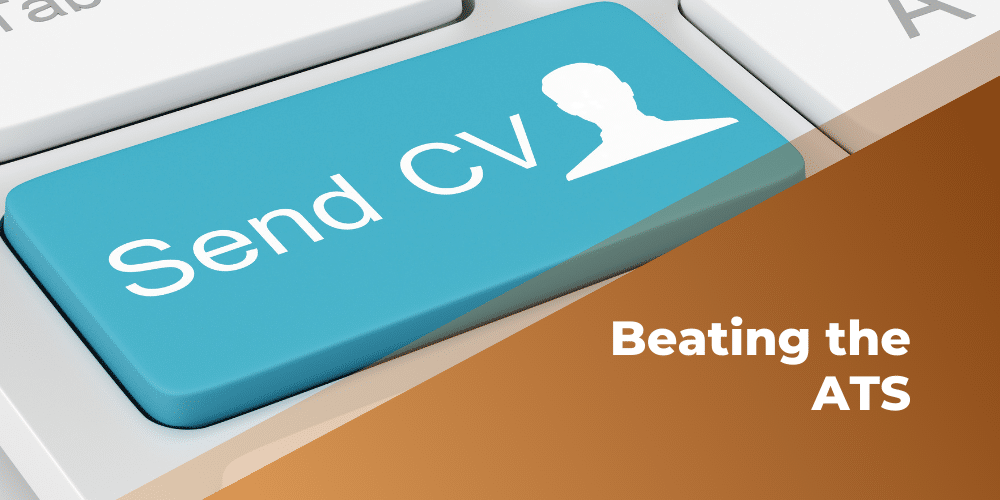We’ve all been there, right? You stumble upon the perfect job, put all your effort into crafting a killer CV and hit that submit button with hope in your heart. You’re convinced you’re the perfect fit for the job and that call is surely just around the corner… until it isn’t. No call, no email, no nothing from the recruiter or hiring manager. What gives? Well, my friend, the computer said NO! That’s why.
But let’s not throw in the towel just yet. Let’s blame the ATS for this mess!
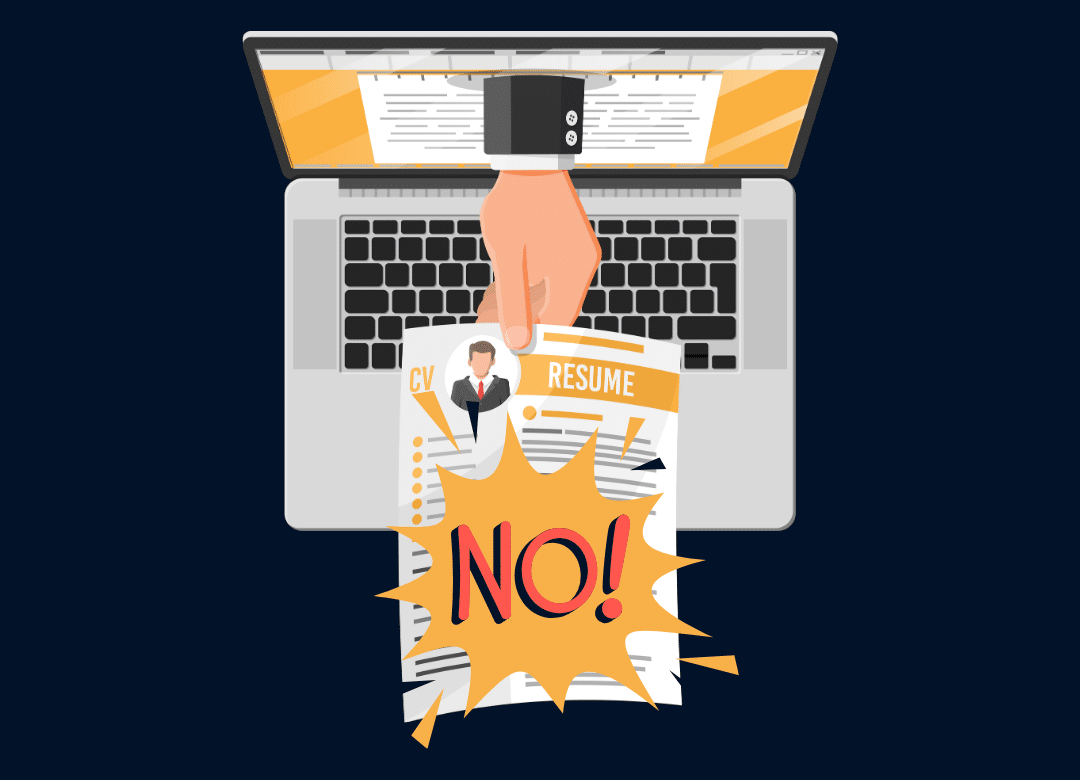
In today’s cutthroat job market, it’s absolutely crucial to submit a well-crafted CV or resume if you want to stand out. Unfortunately, many hiring managers and recruiters these days rely on Applicant Tracking Systems (ATS) to sift through the mountains of applications they receive. So, it’s important to know how to beat these digital gatekeepers and increase your chances of getting noticed.
Before we dive into some do’s and don’ts to conquer the applicant tracking systems and make sure your CV or resume passes the first stage, let’s talk about what it is.
Table Of Contents
What Is an Applicant Tracking System?
An Applicant Tracking System is a software tool employed by hiring managers and recruiters to monitor job candidates during the recruitment and hiring process. It simplifies the task of sorting, managing and scrutinising candidates for businesses of all sizes.
The system operates by scanning each CV or resume submitted for a job vacancy, utilising keyword trackers to identify candidates with the necessary skills and experience for the role. Subsequently, it arranges them in order of suitability.
To illustrate, if a specific skill is a requirement for a job, the ATS would exclude applicants who lack that particular skill.
Now, let’s understand some of the common reasons for ATS rejections.
- Incorrect file format: The applicant tracking system has its preferences when it comes to file formats. It loves PDF or Microsoft Word (.doc or .docx) files, but throw an HTML, RTF, or image file at it and you’ll get a big fat rejection. Always double-check the application instructions or the employer’s website to know which format they prefer.
- Missing or inappropriate keywords: The ATS has an appetite for specific keywords and phrases mentioned in the job description. If your document doesn’t satisfy these essential keywords or fails to demonstrate your relevant skills and experiences, it’ll simply swipe left on you. To win at the ATS game, tailor your application to each job and drop those industry-specific keywords throughout.
- Lack of formatting compatibility: The ATS isn’t fond of fancy designs, complex formatting, or unconventional layouts. It’s a text-based system and it struggles with tables, columns and text boxes. Keep it simple and use a straightforward linear format with bullet points or paragraphs to showcase your qualifications and achievements.
- Poorly organised information: The ATS needs order. It relies on clear headings like “Work Experience,” “Education,” and “Skills” to make sense of your data. If your CV or resume lacks these headings or if it’s a disorganised mess, the applicant tracking system will scratch its digital head and miss out on crucial details.
- Incorrect or missing contact information: Don’t make it hard for the ATS to find you. Double-check that your contact information – your name, phone number and email address is correct and easy to find. If the applicant tracking system can’t locate or read this information, your application will vanish into the abyss.
- Incompatibility with scanning algorithms: Applicant tracking systems can be particularly fussy when it comes to styling. They don’t appreciate non-standard fonts, font sizes, or characters. Stick to standard fonts like Arial or Times New Roman and save the fancy stuff for your personal projects.
- Excessive use of acronyms: Acronyms are cool, but going overboard with them will confuse the ATS.
Now that you know the applicant tracking system quirks and irks, it’s time to take action.
Here’s what you can do to get past the digital gatekeeper.

ATS Do’s
So, here are the things you should do to outsmart the ATS and make it work in your favour.
- Tailor your document: Don’t just send the same old generic CV or resume. Customise it to match the job description and emphasise the skills and experiences that are relevant to the role. This helps the ATS identify the right keywords and increases your chances of passing the screening process.
- Use standard headings: Keep things organised by using standard headings like “Work Experience,” “Education,” and “Skills.” This way, the applicant tracking systems can easily categorise and parse your information correctly.
- Incorporate keywords strategically: Do some research and find industry-specific keywords and phrases that are relevant to the job you’re applying for. Naturally, place them throughout your CV or resume. However, don’t go overboard and stuff your document with keywords. Remember, readability and quality matter too.
- Optimise file format: Save your CV or resume in an ATS-friendly format, such as PDF or Microsoft Word (.doc or .docx). These formats are more likely to preserve the formatting and content when parsed by the applicant tracking systems.
- Use simple formatting: Keep your document clean and easy to read. Use a straightforward linear format with bullet points or paragraphs to display your qualifications and accomplishments. Stick to standard fonts like Arial or Times New Roman and use an appropriate font size (around 11-12 points). Avoid excessive use of formatting elements like tables, text boxes, or graphics, as they can confuse the applicant tracking systems.
Now, let’s move on to the things you should avoid.
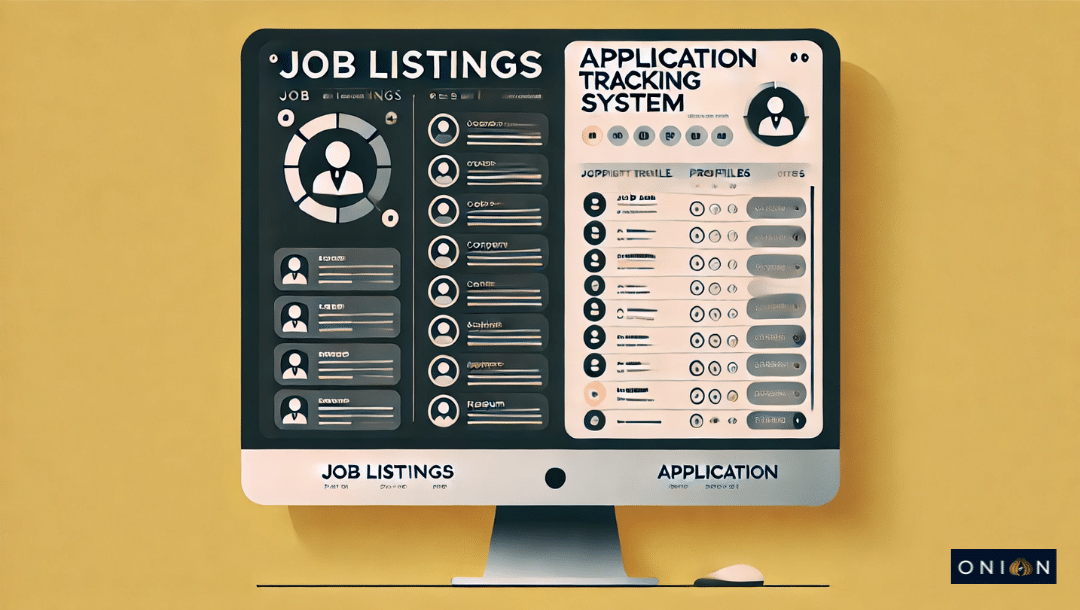
ATS Don’ts
- Fancy designs and layouts: While an eye-catching CV or resume created in Canva might impress a human reader, the ATS isn’t as impressed. So, skip the fancy stuff like intricate designs, unconventional layouts, or complex formatting and stick with old-school, back-to-basics formatting. The applicant tracking systems need simplicity to understand your information accurately.
- Images and graphics: Leave out images, logos, or graphics from your document. This includes a photo of yourself. The ATS is all about text-based content and including visuals can hinder its ability to parse your information effectively. Stick to plain text to ensure optimal ATS compatibility.
- Tables and columns: The ATS might struggle to read information within tables or columns, leading to misinterpretations or omissions. Opt for a straightforward, linear structure instead, using bullet points or paragraphs to present your qualifications and achievements.
- Overuse of acronyms: Acronyms can be useful, but using them excessively without explanation can confuse the applicant tracking systems. Spell out acronyms the first time you mention them, followed by the acronym in brackets. After that, feel free to use the acronym alone.
- Unconventional file formats: Avoid formats like HTML, RTF, or image files, as they may not be compatible with all ATS systems. Stick to widely recognised file formats like PDF or Microsoft Word.
Remember, finding the right balance between pleasing the applicant tracking systems and impressing human readers is the key to success in today’s digital job market. By following these do’s and don’ts, you’ll be well-equipped to beat the applicant tracking systems and increase your chances of grabbing the attention of potential employers.
Don’t let the challenges of crafting a compelling CV or resume hold you back in your job search. Instead, partner with our dedicated team of professionals. Our CV and resume writing services are designed to cater to your unique needs, ensuring that you receive a personalised document that sets you apart from the competition.